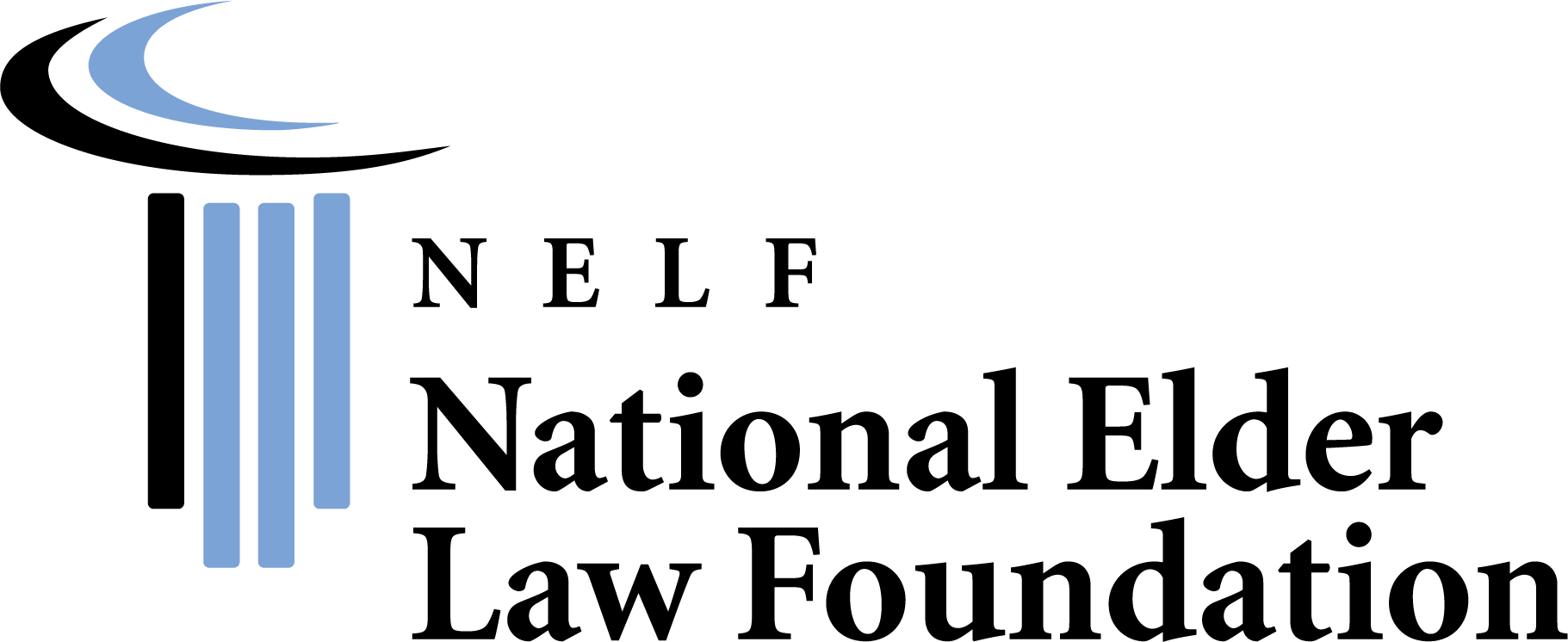POSTED IN: General Info
TAGS: Miles Hurley, Zoom
Share this
Zoom meetings have been a lifesaver for businesses as well as families. Whether you are staying connected with your grandkids in a different state or communicating with clients, technology has allowed us to build and maintain meaningful relationships.
At Hurley Elder Care Law, we utilize Zoom video conferencing because it is easy to use for our clients of all ages. Meeting in the office and on the telephone is great, but for those who cannot or would prefer not to travel to our office we find Zoom to be a great, free resource. Zoom can be run on your computer as well as mobile devices like smart phones and tablets. If you have not set up Zoom before, follow this simple 3-step process to get up and running.
Step 1: Sign Up for a free Zoom Account (if you do not already have one)
From your computer’s web browser, navigate to https://zoom.us and click on the button that says “Sign Up, It’s Free.” From there, you will follow the prompts to enter your date of birth, then on the next screen enter your email address (it asks for a work email but this is not required) and click the “Sign Up” button to create your login.
Zoom will then send you an email to activate your account. You will continue the process from there to complete your free account signup with Zoom by providing your name and the password you would like for your Zoom account. Note: there will be a follow up page asking you to invite others to sign up, but there is an option to skip that step. They also provide a link for a test meeting with Zoom that can be skipped as well.
Step 2: Download Zoom Client for Meetings
From your computer’s web browser, navigate to https://zoom.us/download and download Zoom Client for Meetings. Note: There are other downloads available on this webpage, but they are not needed for your Zoom meeting with Hurley Elder Care Law. Follow the prompts on your computer to install the free application on your computer.
The following video from Zoom can help guide you through the process of Steps 1 & 2 above: https://youtu.be/qsy2Ph6kSf8
Step 3: Join the Zoom Meeting with Hurley Elder Care Law
You will receive an invite link to your Zoom meeting by email from our office. 5 to 10 minutes prior to your scheduled meeting, you will click the link provided from that email on your computer to join the video meeting. It will open in your web browser prompting for you to either launch the meeting in the Zoom application or to download and run Zoom (if you had not completed Step 2 above).
View the following videos
Video 1: https://youtu.be/hIkCmbvAHQQ
Video 2: https://youtu.be/-s76QHshQnY
These directions can also be found on the resources section of our website. Feel free to call our office at 404-843-0121 if you have any questions or difficulties accessing your Zoom meeting with Hurley Elder Care Law.
Share this
Subscribe to our blog and monthly newsletter.